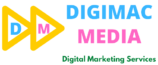What is YouTube Advertising?
YouTube advertising involves creating paid ads that appear on YouTube to promote your videos, channel, or brand. These ads can be placed in various formats and locations, helping you reach a wider audience and boost your channel’s visibility.
What Are the 6 Types of YouTube Ads?
Choosing the right ad format is crucial for your YouTube advertising strategy. Here are the six main types of ads you can use:
Types of YouTube Ads:-
| Ad Type | Description | Best For |
|---|---|---|
| Skippable In-Stream Ads | Ads that play before, during, or after videos and can be skipped after 5 seconds. | Broad reach and brand awareness |
| Non-Skippable In-Stream Ads | Ads that must be watched in full before the main video plays, lasting 15-20 seconds. | High-impact messaging |
| Bumper Ads | Short, non-skippable ads lasting up to 6 seconds. | Quick, memorable impressions |
| Discovery Ads | Ads that appear on the YouTube homepage, search results, or related videos sections. | Driving traffic to your channel |
| Overlay Ads | Semi-transparent ads that appear on the lower 20% of a video. | Cost-effective branding |
How Much Does It Cost to Advertise with YouTube?
The cost of YouTube advertising can vary based on your goals, ad format, and targeting. Generally, you can expect to pay for ads in a few different ways:
YouTube Advertising Costs:-
| Cost Metric | Description | Typical Range |
|---|---|---|
| Cost-Per-View (CPV) | Cost paid each time someone views your ad. | $0.01 to $0.30 per view |
| Cost-Per-Thousand-Impressions (CPM) | Cost paid per 1,000 times your ad is shown. | $2.00 to $10.00 per 1,000 impressions |
| Cost-Per-Click (CPC) | Cost paid each time someone clicks on your ad. | $0.10 to $2.00 per click |
How Much for 1,000 Views on YouTube Ads?
For YouTube advertising, the cost for 1,000 views is often represented as Cost-Per-Thousand-Impressions (CPM). This can help you estimate how much you’ll spend to reach a specific number of viewers.
Youtube Cost for 1,000 Views:-
| Metric | Description | Average Cost |
|---|---|---|
| CPM | Cost for 1,000 views or impressions. | $2.00 to $10.00 |
Do YouTube Ads Make Money?
Yes, YouTube ads can generate revenue if you’re part of the YouTube Partner Program. Earnings depend on the type of ads, viewer engagement, and your content’s performance.
Revenue Metrics:-
| Metric | Description | Impact on Earnings |
|---|---|---|
| Ad Type | Different ad formats can affect earnings. | Varies by ad type |
| Viewer Engagement | Higher engagement can lead to higher revenue. | Increased earnings |
How to Start YouTube Ads?
Getting started with YouTube advertising involves setting up a campaign, choosing your ad format, and defining your audience. Follow these steps to launch your first ad campaign:
Steps to Start YouTube Ads:-
| Step | Description |
|---|---|
| Create a Google Ads Account | Set up an account to manage your YouTube ads. |
| Choose Your Ad Format | Select from skippable, non-skippable, bumper ads, and more. |
| Define Your Target Audience | Set targeting options to reach the right viewers based on demographics and interests. |
| Create Your Ad | Design engaging content that aligns with your campaign goals. |
| Set Your Budget | Decide on a budget and choose your bidding strategy. |
| Launch Your Campaign | Start your ad campaign and monitor its performance. |
Does YouTube Pay Monthly?
Yes, YouTube pays creators on a monthly basis through AdSense. Payments are typically processed around the 21st of each month, provided you meet the payment threshold.
YouTube Payment Schedule:-
| Payment Date | Description |
|---|---|
| Payment Date | Payments are processed around the 21st of each month. |
| Payment Threshold | You need to reach a minimum earning threshold to receive payment. |
How Much Money is 100k Views on YouTube?
The revenue from 100,000 views on YouTube advertising varies depending on factors like ad type and viewer engagement. On average, you might earn between $200 and $500.
Earnings from 100k Views:-
| Views | Estimated Earnings |
|---|---|
| 100,000 Views | Average earnings range from $200 to $500, depending on ad type and engagement. |
What is YouTube Ads Manager?
The YouTube Ads Manager is a tool within Google Ads that allows you to create, manage, and analyze your YouTube advertising campaigns. It provides insights into your ad performance, helping you optimize your strategy.
Features of YouTube Ads Manager:-
| Feature | Description |
|---|---|
| Campaign Creation | Set up and launch new ad campaigns. |
| Performance Tracking | Monitor metrics such as views, clicks, and engagement. |
| Budget Management | Adjust your budget and bidding strategies. |
| Reporting | Generate reports to analyze campaign effectiveness. |
What is YouTube Ads Campaign?
A YouTube ads campaign involves planning, executing, and managing your ad efforts to achieve specific objectives, such as increasing brand awareness or driving traffic.
Components of a YouTube Ads Campaign:-
| Component | Description |
|---|---|
| Campaign Goals | Define what you aim to achieve with your ads. |
| Ad Formats | Choose the formats that best suit your campaign goals. |
| Target Audience | Set targeting options to reach the right viewers. |
| Budget and Bidding | Determine your budget and select a bidding strategy. |
| Performance Monitoring | Track and analyze campaign performance to make data-driven decisions. |
How to Advertise on YouTube for Free?
While YouTube advertising itself is paid, you can use free strategies to boost your channel:
- Optimize Your Videos: Use SEO-friendly titles, descriptions, and tags.
- Engage with Your Audience: Build a community by responding to comments and fostering interaction.
- Collaborate with Other Creators: Partner with other YouTubers to reach new audiences.
- Leverage Social Media: Promote your content on social media platforms to drive traffic.
Free Advertising Strategies:-
| Strategy | Description |
|---|---|
| Optimize Videos | Use effective SEO practices to increase visibility. |
| Engage with Audience | Interact with viewers to build a loyal following. |
| Collaborate with Creators | Work with other YouTubers to cross-promote and expand your reach. |
| Leverage Social Media | Share your content on social media to attract more viewers. |
What is YouTube AdSense?
YouTube AdSense is the platform that allows creators to monetize their videos through ads. To start earning, you need to be part of the YouTube Partner Program and meet the eligibility requirements.
YouTube AdSense Basics:-
| Feature | Description |
|---|---|
| Monetization | Earning money from ads displayed on your videos. |
| Eligibility Requirements | Must be part of the YouTube Partner Program and meet specific criteria. |
| Payment Schedule | Payments are made monthly through AdSense, provided you meet the payment threshold. |
Conclusion
YouTube advertising offers powerful opportunities to grow your channel and achieve your goals. By understanding the different ad formats, costs, and strategies, you can create effective campaigns that resonate with your target audience. Dive in, experiment, and watch your YouTube career soar!
Staff writers are professional writer, editor, and SEO specialist from india. They are a contributor to digimac media.